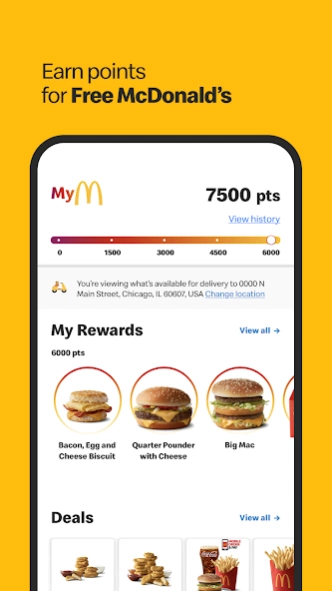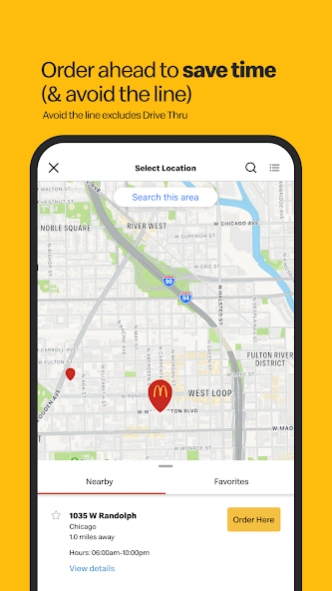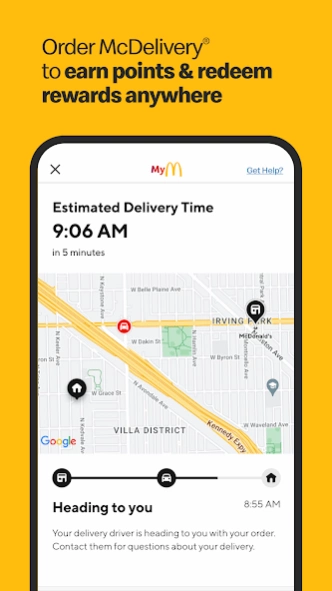McDonald's 8.1.0
Free Version
Publisher Description
McDonald's - Order, Deals & Rewards
Get the app now to join MyMcDonald's Rewards and start earning points on your faves for free McDonald's. Plus, get exclusive deals and save time by ordering ahead in the app.*
Mobile Order & Pay
Get your faves fast with Mobile Order and Pay. Place your order and select your pickup option.*
MyMcDonald’s Rewards
Join MyMcDonald's Rewards in the app to start earning points on every purchase and redeem for free McDonald’s.*
Exclusive Deals and App Offers
Get exclusive deals on your McDonald’s favorites in the app with contactless Mobile Order & Pay* and convenient Drive Thru or Curbside pickup.
McDelivery
Now get your faves delivered, earn MyMcDonald’s Rewards points and track your order all with McDelivery in the app.
Save Your Favorites
No pickles? No problem. Customize and save your favorites to quickly reorder for your next visit.
Restaurant Locator
Open the map and find the nearest McDonald’s, along with store hours, and restaurant information.
Download the McDonald’s app today and enjoy access to exclusive deals, MyMcDonald’s Rewards and much more.
*McDelivery prices may be higher than at restaurants. Download and registration required. Data rates may apply. The McDonald's App is not currently compatible with smartwatches. Check https://www.mcdonalds.com/us/en-us/terms-and-conditions.html for Terms and Conditions and more information. © 2023 McDonald’s
About McDonald's
The McDonald's app, developed by McDonalds USA, LLC, is a convenient and user-friendly application designed for Android devices. It aims to enhance the overall experience of customers by providing easy access to various features and services offered by McDonald's. With this app, users can easily locate nearby McDonald's restaurants using the built-in restaurant locator feature. This allows them to find the nearest outlet quickly and efficiently based on their current location or any specified address. Additionally, the app offers a wide range of menu options that users can browse through at their convenience. From classic burgers to delicious desserts and refreshing beverages, all items available at McDonald's are showcased with detailed descriptions and prices. One of the key highlights of this app is its ability to provide exclusive deals and discounts for its users. Customers can enjoy special promotions such as buy-one-get-one-free offers or discounted combo meals directly from within the app. These deals are regularly updated so that users can always take advantage of ongoing promotions when ordering their favorite meals. To further streamline the ordering process, this app also enables users to customize their orders according to personal preferences or dietary restrictions. Whether it’s removing certain ingredients or adding extra toppings, customers have full control over how they want their meal prepared. Another useful feature included in this app is mobile ordering and payment functionality. Users can place an order through the app without having to wait in line at a physical counter. Moreover, payments can be made conveniently using various methods like credit cards or digital wallets integrated into the platform. In summary, with its intuitive interface and array of features catering specifically towards enhancing customer satisfaction levels while enjoying food from McDonald's restaurants; The McDonald's Android App provides an effortless way for Android device owners to discover nearby outlets conveniently as well as avail themselves exciting deals while customizing orders before making hassle-free payments online.
How to install McDonald's on your Android device:
- Click on the Continue To App button on our website. This will redirect you to Google Play.
- Once the McDonald's is shown in the Google Play listing of your Android device, you can start its download and installation. Tap on the Install button located below the search bar and to the right of the app icon.
- A pop-up window with the permissions required by McDonald's will be shown. Click on Accept to continue the process.
- McDonald's will be downloaded onto your device, displaying a progress. Once the download completes, the installation will start and you'll get a notification after the installation is finished.